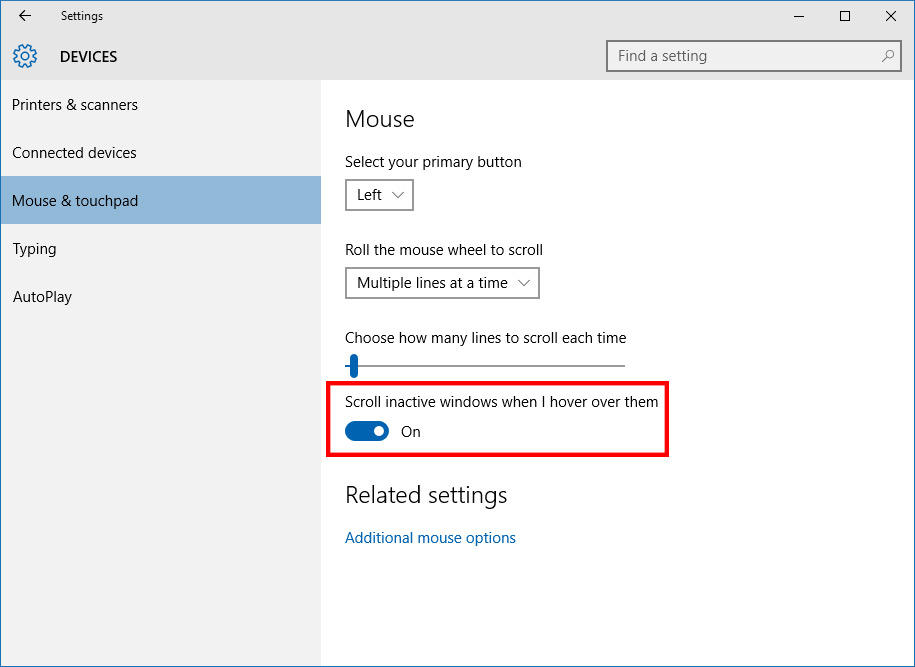maniei.ir
یاد من باشد فردا حتما باور این را بکنم، که دگر فرصت نیست و بدانم که اگر دیر کنم ،مهلتی نیست مرا و بدانم که شبی خواهم رفت و شبی هست، که نیست، پس از آن فردایی
maniei.ir
یاد من باشد فردا حتما باور این را بکنم، که دگر فرصت نیست و بدانم که اگر دیر کنم ،مهلتی نیست مرا و بدانم که شبی خواهم رفت و شبی هست، که نیست، پس از آن فرداییdislike
Facebook gives in, will soon add a form of "dislike" button

Facebook is working on a feature that fans of the social networking site have been requesting for years: a “dislike” button. Founder and CEO Mark Zuckerberg made the admission during a recent “town hall” meeting at its Menlo Park headquarters according to multiple reports.
The social networking giant has up to this point been reluctant to add a “dislike” button, and for good reason.
In case you haven’t noticed, the Internet isn’t a very friendly place. Don’t believe me? Visit YouTube or your favorite news site and skim through the comments section. Without fail, the discussion turns ugly almost immediately.
Services like Facebook are one of the few places to turn for kind, encouraging commentary. Sure, Facebook is full of people that dislike their “friends” and get annoyed at times by what they say but generally, it’s a much more positive atmosphere due largely to its intimate nature.
The traditional “like” button simply isn’t suitable for every status update. If your best friend’s mother dies, for example, do you “like” that update? Of course not, as that would imply you’re happy she’s gone. Scenarios such as this are where a “dislike” button would be desirable.
Zuckerberg said his team is close to unveiling the new feature and that it’s been surprisingly complicated to make an interaction that will be simple.
It’ll be interesting to see just how Facebook plans to walk that fine line between empathy and hate.
Android 5.x
Android 5.x lock screen susceptible to attack using long password

Android users running Lollipop that rely on a password instead of a PIN, fingerprint or pattern lock to protect their devices may want to consider switching to one of the other security measures. That’s because researchers at the University of Texas in Austin have found an incredibly easy way to crash the lock screen and gain access to the device.
The vulnerability, which exists in Android Lollipop 5.0 through 5.1.1 (before build LMY48M), requires an attacker to have physical access to a device and that said device be using a password as its security measure.
iOS 9
iOS 9 is now available, here's what reviewers are saying

Apple has pushed out the first public release of iOS 9 ahead of next week’s iPhone launch. With no shortage of reviewers offering up their opinions and findings on the matter, we’ve combed through several in hopes of providing an idea of what to expect from Apple’s latest mobile OS.
Much like Google is doing with Android 6.0 Marshmallow, Apple’s focus with iOS 9 is stability and overall maintenance. As Joanna Stern from The Wall Street Journal reports, Apple has more or less delivered exactly that:
iOS 9 is all about stability—with fewer hair-pulling bugs, slowdowns and battery problems.
I’ve been using the final version on an iPhone 5, 5S, 6 and on various iPads and it feels a lot like the previous version. On one hand, that’s great: Despite some niggling little bugs, the software feels nearly as stable as the latest version of iOS 8. According to our tests, it can actually speed up your phone in some places and extend the time between charges.
Gordon Kelly from Forbes concurs:
Yes the iOS 8 year-long glitch which causes some users to experience mind numbingly slow and woefully unreliable WiFi performance has at last been fixed. This was achieved by ripping out the entire iOS 8 wireless protocol and replacing it with the instruction set from iOS 7. Drastic times require drastic measures, but it’s a relief all round.
MacRumors’ Juli Clover approached the release from a different angle, forgoing the obvious changes and instead focusing on some of the OS’ less-talked-about features:
Settings search - There's a new search bar in the Settings app that lets you quickly locate a specific setting by typing in what you're looking for. Want Siri settings? Search for Siri, and all the settings options for Siri will be shown in a list.
Battery settings - To go along with all the new battery features in iOS 9, there's a new dedicated "Battery" section in the Settings app, where Low Power Mode can be turned on. It also displays more detailed battery usage information that can be sorted by apps using the most and the least amount of power. With Low Power Mode, background activity, motion effects, and animated wallpapers are disabled. Battery information is also displayed in the Notification Center, for the Apple Watch, iOS devices, and some other connected devices like wireless headphones.
Dan Seifert from The Verge found that although Apple is playing catch-up, some features will still be welcomed by iOS fans.
All of those features will likely sound pretty familiar if you’ve used an Android phone over the past few years. Google’s Now service does a lot of what iOS 9’s predictive features do, and often times in better and more varied ways. Microsoft’s Cortana in Windows 10 also offers similar services and features. But while iOS 9’s predictive features may not be wholly new or original, they are a welcome addition to the platform and lay the foundation for even more capabilities in the future.
Along those same lines, TechCrunch writer Romain Dillet had this to say about the new iPad multitasking features:
Slide Over lets you open a second app in a drawer-like interface. It’s great to send a quick message, or check your emails while you are doing something else. You just need to swipe your finger from the right edge of the screen to launch a second app on top of the existing app.
Split View is a different beast. Instead of running an app on top of your existing app, you can run two apps side by side. You can copy and paste things from one app to the other, scroll through your emails and browse the web at the same time, and more. You decide if you want to split your screen in two halves or if you want a smaller one third app.
8K TV
Sharp to launch the world's first 8K TV next month in Japan for $133,000

If you think 4K just doesn’t have enough pixels, then Sharp may have the answer to your prayers; next month, the company will start selling what is said to be the world’s first production 8K TV in Japan – at a bargain price of $133,000.
The 85-inch LV-85001 offers up a resolution of 7680 x 4320, or 104 pixels per inch, making it eight times the resolution of a standard HD TV. The screen will utilize Sharp’s IGZO (indium gallium zinc oxide) backplane and a number of other technologies by the company. It's claimed that the TV's contrast ratio is 100,000:1 and that it has a viewing angle of 176 degrees.
One issue that anyone who buys this TV will face is that there’s no actual 8K content being broadcast at the moment. The LV-85001 does have a TV tuner built in, but the first 8K broadcast tests aren’t schedule to begin in Japan until next year. Japanese broadcaster NHK will be conducting the 8K tests, and it says it hopes to have the service up and running in time for the Tokyo 2020 Olympics.
Sharp says the TV will be available to business customers from October 31st, following a demonstration at the CEATEC trade show next month. In order to watch 8K video on the TV, the source needs to be connected through all four HDMI 2.0 inputs at once.
With 4K content still in its infancy, we’re likely a long, long way off 8K becoming a widely used resolution. Hopefully when (or if) 8K does becomes more widespread, any TVs that can display the resolution will no longer cost the same as a sports car.
internet for all
Since its birth in the labs of ARPANET half a century back, Internet has risen to create a truly global communication system connecting people across the world. The last two decades has seen users rising from forty million to around 3 billion, with one billion added in the last four-five years itself. This exponential growth is fueled primarily by three factors: a robust and resilient global network, growth of cheaper and powerful computing driven by the Kurzweil curve and an ecosystem of relevant services created by new companies powered by network effects.
The Elephant in the Room
Over 4 billion people still remain unconnected to the Internet. Users today are predominantly urban since vast majority of investments by telecom industry went into solving the problem of capacity and complexity while not investing enough on last mile access. Case in point, the United States. Over 10 million have no access and 17% of its population (incl. over half of rural Americans) lack quality broadband access. The problem is not merely economic (lower rural revenue, higher capex) as often argued, but also because of technological limitations. In a developing country such as India, this problem is compounded by lack of reliable support infrastructure (like grid power).
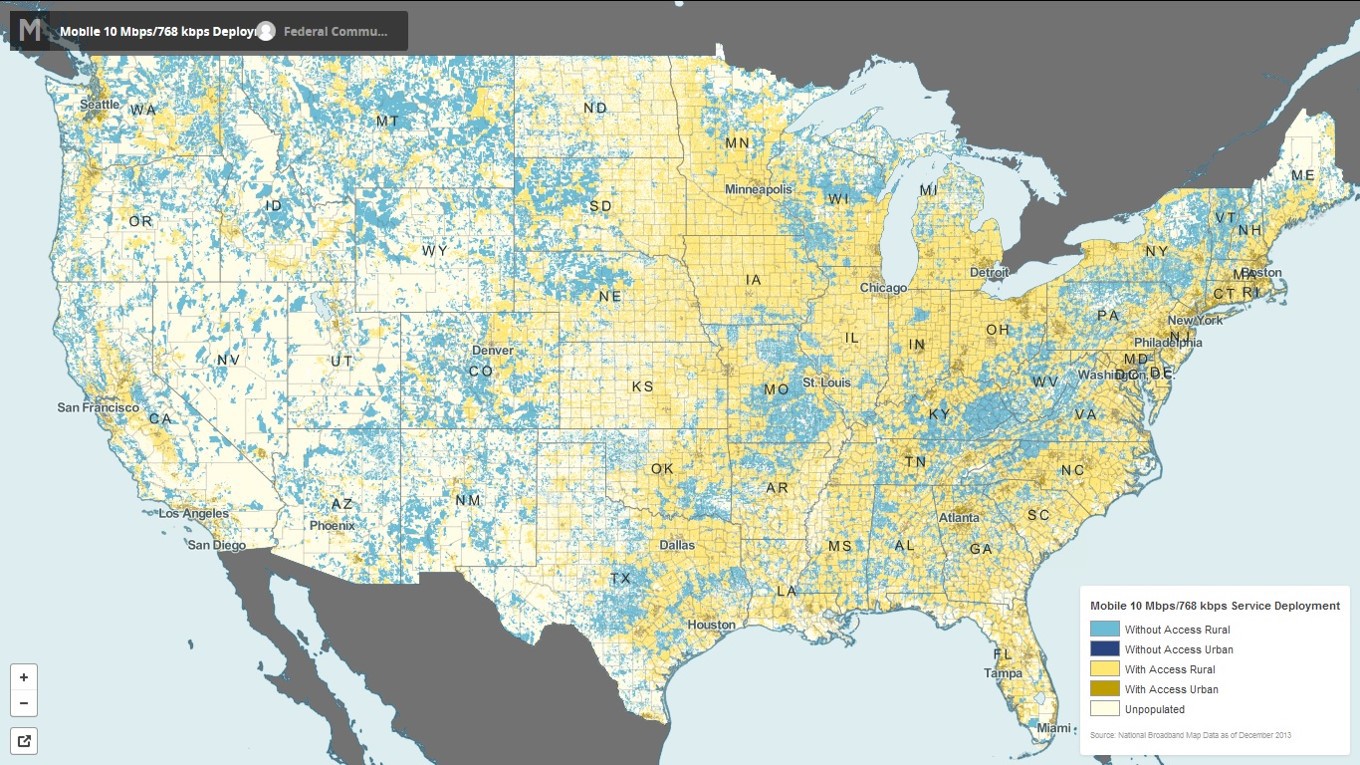
US Mobile Broadband Map. Source: 2015 Broadband Progress Report, US FCC
To solve the last mile connectivity problem, we must design a network with the end user in mind. Smartphones today provide the lowest point of entry ($30–35 Android) to the Internet and over a billion of them are being produced annually. To bring the next four billion people on to the Internet in the next few years, wireless (3G/LTE/WiFi) should act as the primary access network.
Windows 10
Anyone that’s been using Windows 10 for a few weeks now will realize just how massive of an update the operating system is. Microsoft has made a concerted effort to right the wrongs of Windows 8, bringing back features like the Start menu, while simultaneously adding in great functionality like Cortana, Continuum for tablets, and Task View.
Many of Windows 10’s key features have been talked about at length, but the operating system actually comes with a lot of great features that aren’t as immediately obvious to everyday users and even enthusiasts. These features don’t get the attention that they should, so without further ado, let’s get on with the top 10 hidden features of Windows 10.