
maniei.ir
یاد من باشد فردا حتما باور این را بکنم، که دگر فرصت نیست و بدانم که اگر دیر کنم ،مهلتی نیست مرا و بدانم که شبی خواهم رفت و شبی هست، که نیست، پس از آن فردایی
maniei.ir
یاد من باشد فردا حتما باور این را بکنم، که دگر فرصت نیست و بدانم که اگر دیر کنم ،مهلتی نیست مرا و بدانم که شبی خواهم رفت و شبی هست، که نیست، پس از آن فرداییدرباره من
نظرسنجی
روزانهها
همه- Favism
- لوگو آنلاین
- نحوه ساخت کاردستی
- kalam.tv
- Network Monitoring
- network-tools
- satellite
- Satellite Finder
- delicast
- livestation
- iranava
- iransima
- Earthcam
- خدمات الکترونیک
- parsquran
- Maniei
- online TV
- talkdigger
- Snap
- football
- photofunia
- av-comparatives
- New daily proxies
- visiocafe
- My Network Diagram
- Kaspersky Key
- command line
- تست سرعت اینترنت
- قرآن کریم
- عتبات عالیات
- جدیدترین اخبار
- سازندگان سخت افزار
- فرهنگ لغت آریا
- فروشگاه موبایل
- عکس
- جمکران
پیوندها
دستهها
برگهها
جدیدترین یادداشتها
همه- غیرفعال کردن اخطار ورود ناامن در فایرفاکس
- DVR
- EtherChannel
- Debian 9
- اجرای نرم افزارهای ویندوز روی مک
- پیامکهای تبلیغاتی
- بهینهسازی فلش مموری
- بهینهسازی فلش مموری
- بهینهسازی فلش مموری
- windows
- نصب قلمهای فارسی در اوبونتو
- امنیت شبکه
- Firefox 44
- (Free & Public DNS Servers (Valid December 2015
- Best Free Public DNS Servers
- Disable TCP/IP auto-tuning
- Ubuntu:Problem to enter in NTFS partition
- Western Digital
- Bing Maps
- sticky note
- Robot Taxi
- Skype
- dislike
- Android 5.x
- iOS 9
نویسندگان
- مجتبی منیعی 430
بایگانی
- فروردین 1396 1
- تیر 1395 1
- خرداد 1395 1
- اردیبهشت 1395 1
- فروردین 1395 5
- اسفند 1394 1
- بهمن 1394 3
- دی 1394 3
- آذر 1394 3
- آبان 1394 1
- مهر 1394 2
- شهریور 1394 6
- مرداد 1394 4
- تیر 1394 3
- خرداد 1394 13
- اردیبهشت 1394 4
- فروردین 1394 1
- اسفند 1393 6
- بهمن 1393 1
- دی 1393 3
- آذر 1393 2
- آبان 1393 1
- مهر 1393 2
- شهریور 1393 4
- مرداد 1393 1
- تیر 1393 18
- خرداد 1393 11
- اردیبهشت 1393 2
- فروردین 1393 8
- اسفند 1392 1
- بهمن 1392 3
- دی 1392 2
- آذر 1392 1
- آبان 1392 2
- مهر 1392 2
- شهریور 1392 3
- مرداد 1392 4
- تیر 1392 3
- خرداد 1392 2
- اردیبهشت 1392 4
- فروردین 1392 4
- اسفند 1391 4
- بهمن 1391 2
- دی 1391 2
- آذر 1391 1
- آبان 1391 7
- مهر 1391 4
- شهریور 1391 1
- مرداد 1391 2
- تیر 1391 2
- خرداد 1391 5
- اردیبهشت 1391 6
- فروردین 1391 2
- اسفند 1390 1
- بهمن 1390 4
- دی 1390 4
- آذر 1390 1
- آبان 1390 3
- مهر 1390 5
- شهریور 1390 3
- مرداد 1390 5
- تیر 1390 5
- خرداد 1390 4
- اردیبهشت 1390 5
- فروردین 1390 6
- اسفند 1389 1
- بهمن 1389 2
- دی 1389 1
- آبان 1389 12
- مهر 1389 2
- شهریور 1389 3
- مرداد 1389 1
- تیر 1389 7
- خرداد 1389 1
- اردیبهشت 1389 4
- فروردین 1389 2
- اسفند 1388 3
- بهمن 1388 1
- دی 1388 11
- آذر 1388 1
- آبان 1388 4
- مهر 1388 3
- شهریور 1388 5
- مرداد 1388 3
- تیر 1388 1
- خرداد 1388 1
- اردیبهشت 1388 1
- اسفند 1387 3
- بهمن 1387 9
- آذر 1387 1
- آبان 1387 2
- مهر 1387 5
- تیر 1387 1
- خرداد 1387 1
- اردیبهشت 1387 8
- فروردین 1387 11
- اسفند 1386 9
- بهمن 1386 8
- دی 1386 11
- آذر 1386 11
- آبان 1386 26
- مهر 1386 15
- شهریور 1386 12
تقویم
فروردین 1396| ش | ی | د | س | چ | پ | ج |
| 1 | 2 | 3 | 4 | |||
| 5 | 6 | 7 | 8 | 9 | 10 | 11 |
| 12 | 13 | 14 | 15 | 16 | 17 | 18 |
| 19 | 20 | 21 | 22 | 23 | 24 | 25 |
| 26 | 27 | 28 | 29 | 30 | 31 |
جستجو
Windows 10
Anyone that’s been using Windows 10 for a few weeks now will realize just how massive of an update the operating system is. Microsoft has made a concerted effort to right the wrongs of Windows 8, bringing back features like the Start menu, while simultaneously adding in great functionality like Cortana, Continuum for tablets, and Task View.
Many of Windows 10’s key features have been talked about at length, but the operating system actually comes with a lot of great features that aren’t as immediately obvious to everyday users and even enthusiasts. These features don’t get the attention that they should, so without further ado, let’s get on with the top 10 hidden features of Windows 10.
10Background scrolling
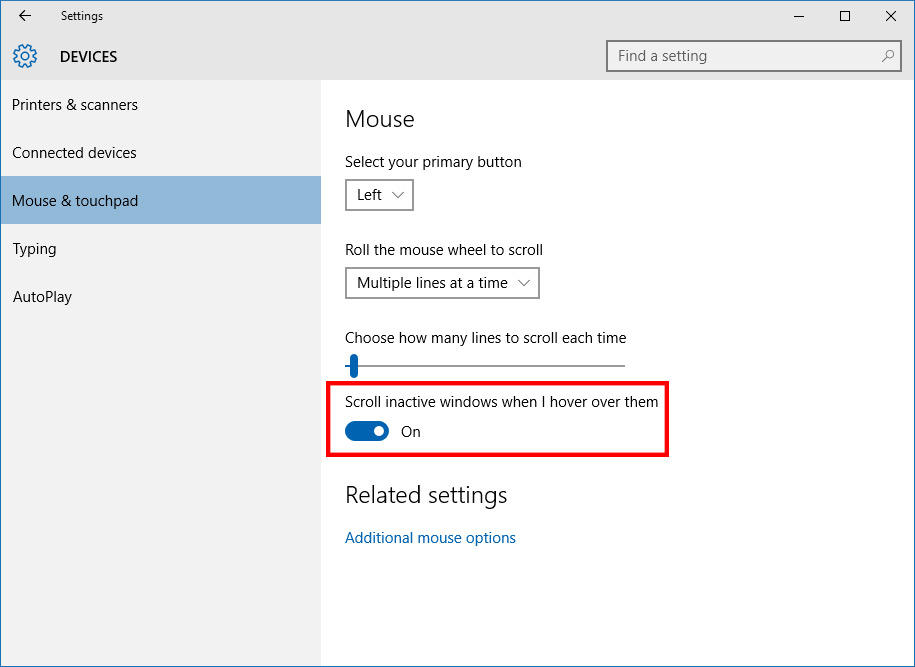
Background scrolling is a feature you would have thought Microsoft would implement in Windows before now. In previous versions of the OS, you could only scroll in a particular window or application if that window was active. If your mouse was positioned over a window and that window was inactive, scrolling would occur, often unintentionally, in a completely different window that remained active.
In Windows 10, you have the option to change this behaviour. Head into the mouse and touchpad settings (found through the Devices section of the settings screen), and you’ll see an option that allows you to “scroll inactive windows when I hover over them”. For most people, enabling this setting makes sense, as you’ll want to scroll in whatever window your mouse is currently positioned over. Turn it on, leave it on, and you’ll never be frustrated by scrolling again.
Windows 10
Automatic updates: Microsoft adds double-edged sword clause in Windows 10 Home

Microsoft is set to begin the rollout of Windows 10 on July 29. As the final version of Windows, the Redmond-based company is moving away from big releases and will instead issue incremental updates to keep the OS up to speed
Automatic updates aren’t anything new in Windows but if you’re planning to purchase or otherwise upgrade to Windows 10 Home edition, you need to know that Microsoft will install updates and new features automatically whether you like it or not
In the final version of Windows 10 that was distributed to beta testers this week, Microsoft added a small clause to its end user license agreement (EULA) which states that users will receive automatic updates without any additional notice. In other words, the updates will be mandatory (unless you disconnect from the Internet, I suppose)
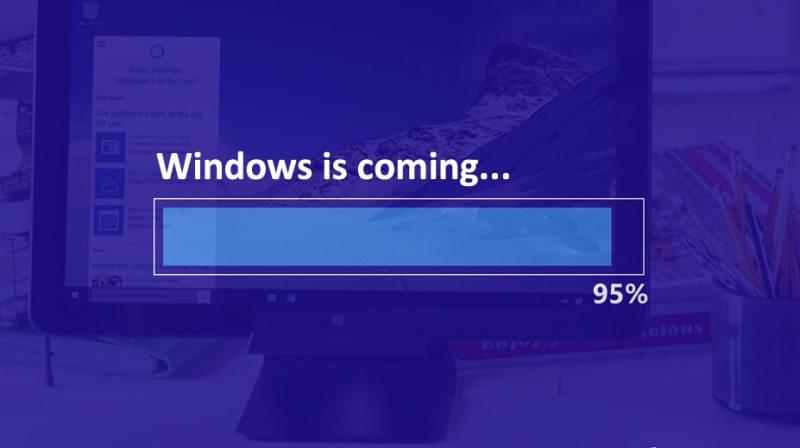
It’s a bold move, one that some will no doubt view as a double-edged sword
Having the latest security patches and features installed seems like a noble cause that would protect users from various vulnerabilities. If you’ve ever had to work on a friend or family member’s computer because they contracted something from not having the latest security updates, you can certainly relate
Yet at the same time, it’s not uncommon for a particular Windows update to cause more harm than good. Whether a patch is incompatible with specific hardware, installs unwanted drivers or is downright buggy, Windows updates have been known to cause all sorts of trouble for end users. What’s more, the automatic downloads could be an issue for those on tight bandwidth caps.
What do you think about this policy? Is Microsoft doing the right thing by making updates mandatory or will it ultimately cause more harm than good? Let us know your thoughts in the comments section below