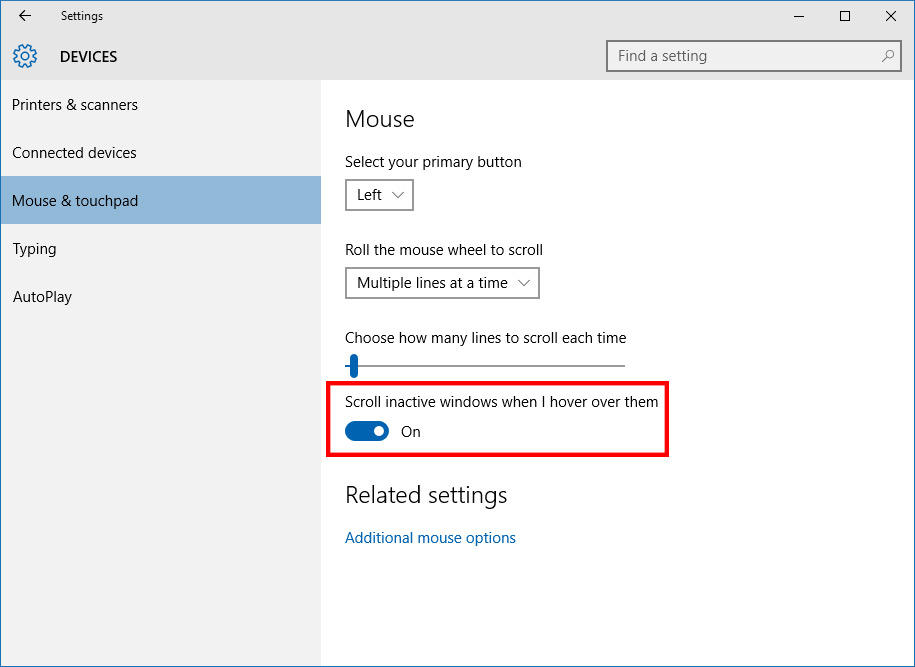maniei.ir
یاد من باشد فردا حتما باور این را بکنم، که دگر فرصت نیست و بدانم که اگر دیر کنم ،مهلتی نیست مرا و بدانم که شبی خواهم رفت و شبی هست، که نیست، پس از آن فرداییmaniei.ir
یاد من باشد فردا حتما باور این را بکنم، که دگر فرصت نیست و بدانم که اگر دیر کنم ،مهلتی نیست مرا و بدانم که شبی خواهم رفت و شبی هست، که نیست، پس از آن فرداییBing Maps
Microsoft adds 35,000 live traffic cameras to Bing Maps
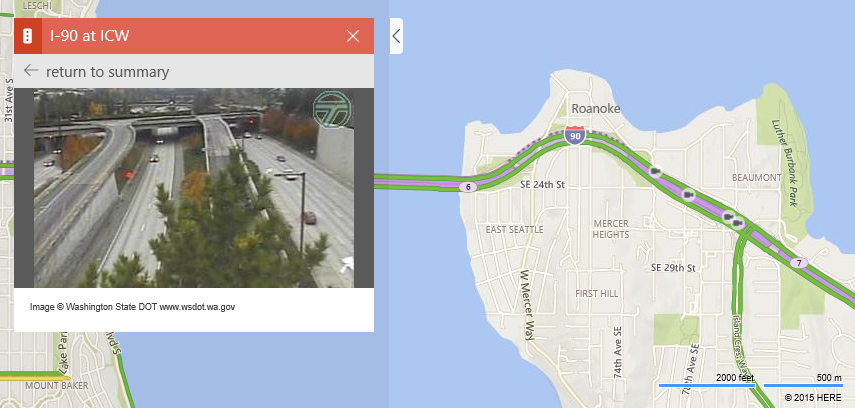
Microsoft may have just given millions of people a reason to use its own mapping solution. That’s because the Bing Maps team revealed in a blog post earlier today that it has added more than 35,000 real-time traffic cameras across 11 countries to Bing Maps.
To access the cameras, you’ll first need to enable the Traffic layer on Bing Maps. Once enabled (also make sure that the Cameras slider is in the “on” position), simply zooming in a bit on major roadways will surface viewable cameras (designated by small camera icons). To view a camera’s feed, click on the icon.
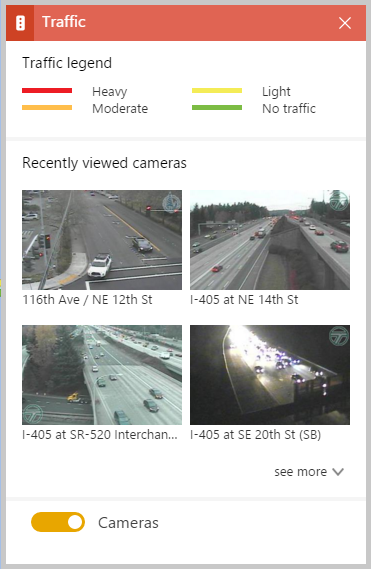
If you want to check out more than one camera at a time, just click “return to summary” and you’ll be presented with an overview of recently viewed cameras.
Microsoft has been sprucing up Bing Maps over the course of 2015 via multiple feature additions. In July, the Redmond-based company introduced a major visual overhaul of Bing Maps (via a preview phase) that more closely resembles Google Maps (that’s not a bad thing). And just last week, Microsoft added new transit features to make it easier to plan commutes for those that rely on public transportation.
Traffic cameras certainly aren’t anything new and in this day and age of navigation apps, one could argue that they’re a bit archaic. Then again, live traffic cams offer a quick and true assessment of roadways that doesn’t rely on algorithms or other data which isn’t always entirely accurate.
internet for all
Since its birth in the labs of ARPANET half a century back, Internet has risen to create a truly global communication system connecting people across the world. The last two decades has seen users rising from forty million to around 3 billion, with one billion added in the last four-five years itself. This exponential growth is fueled primarily by three factors: a robust and resilient global network, growth of cheaper and powerful computing driven by the Kurzweil curve and an ecosystem of relevant services created by new companies powered by network effects.
The Elephant in the Room
Over 4 billion people still remain unconnected to the Internet. Users today are predominantly urban since vast majority of investments by telecom industry went into solving the problem of capacity and complexity while not investing enough on last mile access. Case in point, the United States. Over 10 million have no access and 17% of its population (incl. over half of rural Americans) lack quality broadband access. The problem is not merely economic (lower rural revenue, higher capex) as often argued, but also because of technological limitations. In a developing country such as India, this problem is compounded by lack of reliable support infrastructure (like grid power).
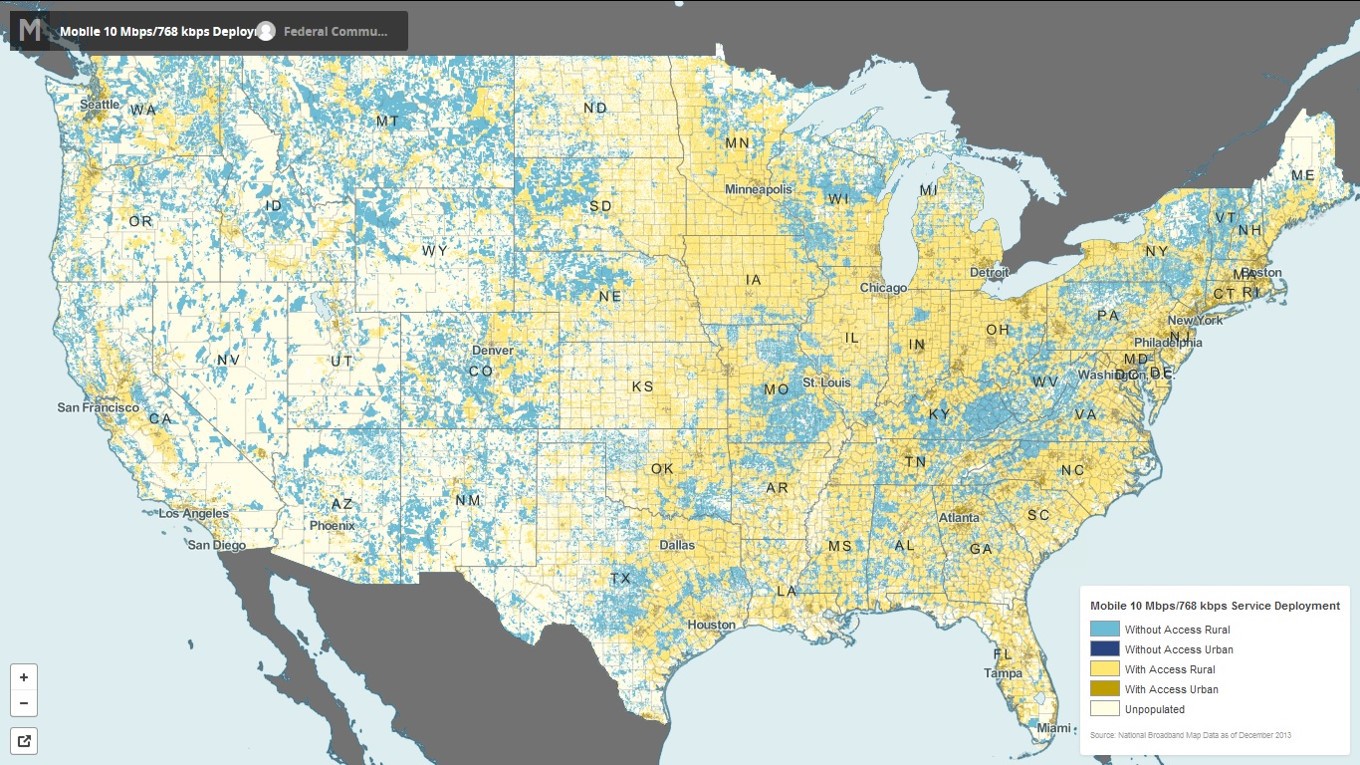
US Mobile Broadband Map. Source: 2015 Broadband Progress Report, US FCC
To solve the last mile connectivity problem, we must design a network with the end user in mind. Smartphones today provide the lowest point of entry ($30–35 Android) to the Internet and over a billion of them are being produced annually. To bring the next four billion people on to the Internet in the next few years, wireless (3G/LTE/WiFi) should act as the primary access network.
Windows 10
Anyone that’s been using Windows 10 for a few weeks now will realize just how massive of an update the operating system is. Microsoft has made a concerted effort to right the wrongs of Windows 8, bringing back features like the Start menu, while simultaneously adding in great functionality like Cortana, Continuum for tablets, and Task View.
Many of Windows 10’s key features have been talked about at length, but the operating system actually comes with a lot of great features that aren’t as immediately obvious to everyday users and even enthusiasts. These features don’t get the attention that they should, so without further ado, let’s get on with the top 10 hidden features of Windows 10.
Firefox 40
Firefox 40 adds Windows 10 UI tweaks, expanded malware protection and more

The Mozilla Foundation has released Firefox version 40 to its public channel for both desktop and Android devices. The milestone update includes a minor Windows 10-inspired UI update and expanded malware protection in addition to the usual batch of bug fixes.
Mozilla said it has made “thoughtful” tweaks to the Firefox interface to give it a streamlined feel. Specifically, version 40 includes larger design elements – a larger “close” button on tabs and a bigger font in the address bar, for example – to make it easier to use with touchscreen devices on small screens.
Following Mozilla’s public outcry to Microsoft regarding the Windows 10 upgrade process, it’s comes as little surprise to see the foundation address some of its qualms in the new version of Firefox. Mozilla has created some support material to help show users how to restore or select Firefox as their default browser in Windows 10.
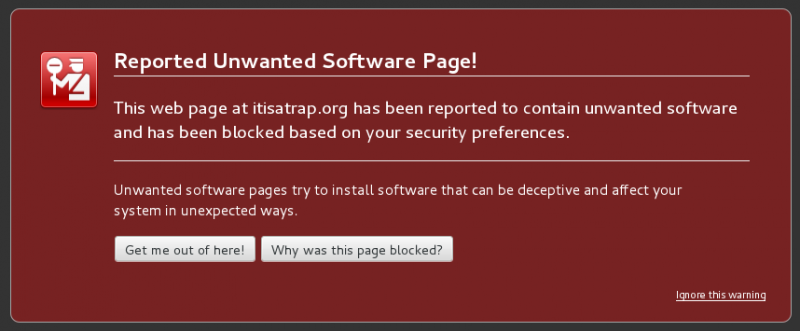
When using the search field on the Windows 10 taskbar to search the web, Firefox will display results from whichever search engine you select as your default instead of relying on Bing. Other browsers require third-party extensions to pull off the same task although that’s likely to change in the near future.
New developments in Google’s Safe Browsing service now allow Firefox 40 to issue a warning if you’re about to navigate to a website known to contain malicious or deceptive software.
You can now search for Instagram users, hashtags or locations online

Instagram, once a mobile only party, is now enhancing its web experience. A month after updating the app’s search and explore features, Instagram has brought searchability to their website too. On Monday a search bar appeared at the top of Instagram’s website that allows users to search by hashtag, user name or location. This update separates Instagram from other mobile-first apps such as Snapchat that have skipped the desktop aspect altogether
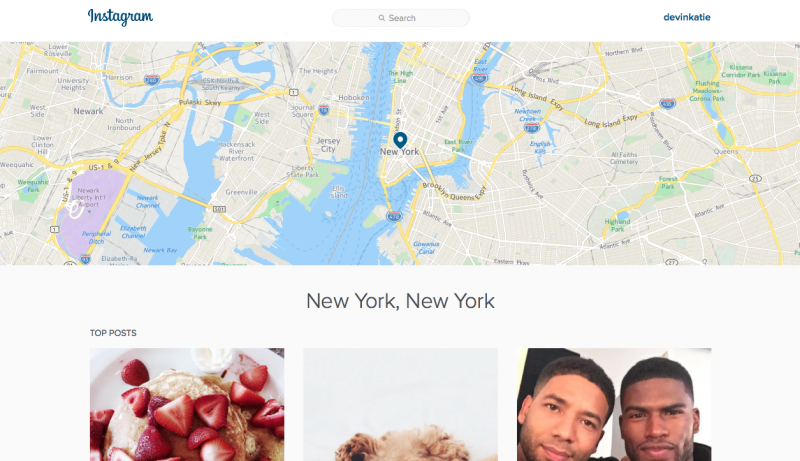
Search for a hashtag or location and you'll find a landing page that displays the most popular results first, with the most recent photos farther down. This update is a welcome change as the website has remained pretty sparse since its launch in 2012, although admittedly any website was better than not having one at all as it was the case initially
Now it appears that Instagram wants to minimize the disparity between the app and the website, and the search feature is a good step towards that. Also, as web embeds of their content drive more traffic, it’s sound business to have a site that is a positive experience for web users
This doesn’t mean that Instagram is going to start favoring web over mobile anytime soon, they remain a mobile-first operation. But, for now, being able to search for everything online is enough. The company also recently began storing pictures at 1080×1080 pixels, a big increase over the standard 640×640 pixel resolution
Windows 10
Automatic updates: Microsoft adds double-edged sword clause in Windows 10 Home

Microsoft is set to begin the rollout of Windows 10 on July 29. As the final version of Windows, the Redmond-based company is moving away from big releases and will instead issue incremental updates to keep the OS up to speed
Automatic updates aren’t anything new in Windows but if you’re planning to purchase or otherwise upgrade to Windows 10 Home edition, you need to know that Microsoft will install updates and new features automatically whether you like it or not
In the final version of Windows 10 that was distributed to beta testers this week, Microsoft added a small clause to its end user license agreement (EULA) which states that users will receive automatic updates without any additional notice. In other words, the updates will be mandatory (unless you disconnect from the Internet, I suppose)
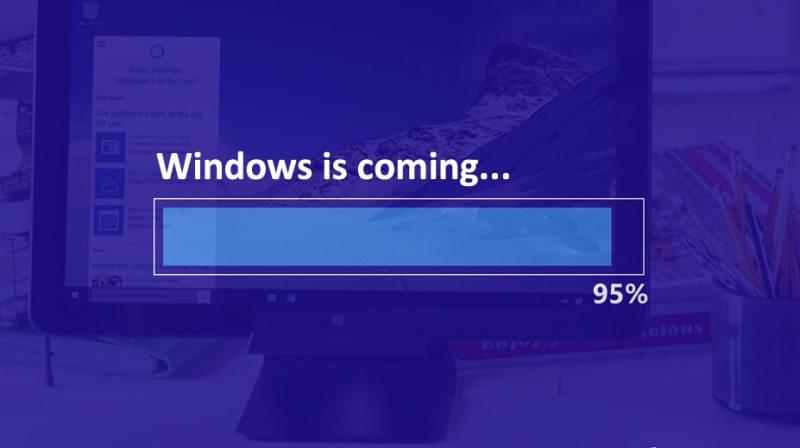
It’s a bold move, one that some will no doubt view as a double-edged sword
Having the latest security patches and features installed seems like a noble cause that would protect users from various vulnerabilities. If you’ve ever had to work on a friend or family member’s computer because they contracted something from not having the latest security updates, you can certainly relate
Yet at the same time, it’s not uncommon for a particular Windows update to cause more harm than good. Whether a patch is incompatible with specific hardware, installs unwanted drivers or is downright buggy, Windows updates have been known to cause all sorts of trouble for end users. What’s more, the automatic downloads could be an issue for those on tight bandwidth caps.
What do you think about this policy? Is Microsoft doing the right thing by making updates mandatory or will it ultimately cause more harm than good? Let us know your thoughts in the comments section below
Tracert
آموزش دستور Tracertهمان طور که از نام Tracert پیداست، کار آن ردیابی کردن مسیر است. دستور Tracert یکی از دستورات خیلی مفید خط فرمان است که به کمک آن می توانیم از مسیری که بسته های ما در شبکه طی می کنند تا به مقصد برسند اطلاعات خوبی کسب کنیم.
دو سناریوی زیر می تواند کاربرد دستور Tracert را روشن تر کند :
سناریو اول :
در نظر بگیرید وقتی وب سایتی مانند iran.ir را باز می کنید این درخواست چه مسیری را طی می کند تا به iran.ir برسد ؟
سناریو دوم :
حالتی را در نظر بگیرید که مدیر شبکه اینترانت شرکتی هستید که دارای چند شعبه در شهرهای مختلف است و در حال حاضر ارتباط با یک یا چند بخش دچار اختلال شده است. ممکن است این مشکل علل مختلفی داشته باشد مثلا یک یا چند روتر از کار افتاده باشند یا مسیر ارتباطی بین روتر ها دچار اختلال شده باشد. با این حساب چطور محدوده مشکل پیش آمده را تعیین کنیم؟
دستور Tracert پاسخی به این سوالات است. اما پیش از شروع کار دستور Tracert بهتر است کمی در مورد نحوه عملکرد این ابزار بیشتر بدانیم :
Tracert با ارسال بسته های ICMP با TTL های متفاوت مسیر را مشخص می کند. بسته ها در مسیر ارسالی با گذر از هر روتر حداقل یکی از TTL های آن ها کاسته می شود. به بیان دیگر هر بسته برای عبور از هر روتر باید حداقل یک TTL عوارض بپردازند تا بتوانند عبور کنند. در این صورت با درصد بالایی هر TTL یک هاپ محسوب می شود. ( در صورتی که پردازش هر Packet در روتر بیش از یک ثانیه طول بکشد به ازای هر ثانیه TTL بیشتری از Packet کم می شود ) زمانی که TTL بسته به صفر می رسد، روتر باید یک بسته ICMP Time Exceeded Message را به کامپیوتر مبدا برگرداند.
دستور Tracert با فرستادن اولین بسته با TTL=1 ، اولین هاپ را مشخص می کند و هر بار به مقدار TTL یکی اضافه می کند تا هاپ های بعدی را مشخص کند. این فرایند تا زمانی انجام می شود که مقدار TTL به حداکثر مجاز خودش برسد یا اینکه به مقصد برسیم. پس Tracert از بسته های ICMP Time Exceeded Message ای که روتر ها به مبدا می فرستند برای تعیین مسیر استفاده می کند. البته بعضی از روترها هم هستند که بسته هایی را که TTL آن ها به پایان رسیده به طور ناجوانمردانه ای دور می اندازند و بسته ICMP Time Exceeded Message را به مبدا نمی فرستند بنابراین توسط Tracert قابل شناسایی نیستند.
ادامه مطلب ...
netsh-command
تغییر تنظیمات IP به سادگی یک Run as administratorدر این آموزش می خواهیم روشی را به شما آموزش دهیم که به سادگی یک Run as administrator بتوانید تنظیمات IP خاصی را بر روی کامیپوتر قرار دهید اما پیش از آن دو سوال کلیدی مطرح می شود:
1- اصلا چرا باید IP سیستم را تغییر دهیم؟
2- مگر تغییر دادن IP در سیستم کار سختی است؟
سناریو:
من یک لپ تاپ دارم. لپتاپ من 2 کارت شبکه دارد. یک کارت شبکه وایرلس و یک کارت شبکه Ethernet. من در شرکتی کار می کنم که در آن جا IP ها برای مدیریت بهتر کلاینت ها و سرویس های شبکه، به صورت Static تعریف شده است. دراین شبکه از DHCP استفاده نمی کنیم. من با استفاده از کارت شبکه وایرلس به شبکه شرکت متصل می شوم. تنظیمات IP سیستم من در محل کارم باید به این شکل باشد
خب برای تنظیم کردن این IP Address باید مراحل زیر را طی کنم:
Network and Sharing Center >> Click “Local Area Connection” >> Properties >> TCP/IPv4
وقتی به خانه بر می گردم لپ تاپم را هم با خودم می برم. رنج IP برای اینترنت خانگی 192.168.100.0 است. برای استفاده اینترنت خانگی باید تنظیمات IP را تغییر دهم. خوشبختانه در اینجا DHCP فعال است. تنها کاری که باید انجام دهم این است که تنظیمات IP سیستمم را بر روی Obtain an IP address Automatically قرار دهم. اما برای همین تغییر هم باید مراحل بالا را طی کنم! خب حالا من این کار را باید هر روز انجام دهم!
بر اساس سناریو بالا می بینید که در بسیاری از مواقع برای دستگاه های قابل حمل تنظیمات IP باید تغییر کند. همینطور دیدید که برای اعمال تغییرات چه راه طولانی ای را باید طی کنید. خب من برای اینکه در مصرف "وقت" و "کلیک" صرفه جویی کنم از راه حل زیر کمک گرفتم:
ادامه مطلب ...