maniei.ir
یاد من باشد فردا حتما باور این را بکنم، که دگر فرصت نیست و بدانم که اگر دیر کنم ،مهلتی نیست مرا و بدانم که شبی خواهم رفت و شبی هست، که نیست، پس از آن فرداییmaniei.ir
یاد من باشد فردا حتما باور این را بکنم، که دگر فرصت نیست و بدانم که اگر دیر کنم ،مهلتی نیست مرا و بدانم که شبی خواهم رفت و شبی هست، که نیست، پس از آن فرداییدرباره من
نظرسنجی
روزانهها
همه- Favism
- لوگو آنلاین
- نحوه ساخت کاردستی
- kalam.tv
- Network Monitoring
- network-tools
- satellite
- Satellite Finder
- delicast
- livestation
- iranava
- iransima
- Earthcam
- خدمات الکترونیک
- parsquran
- Maniei
- online TV
- talkdigger
- Snap
- football
- photofunia
- av-comparatives
- New daily proxies
- visiocafe
- My Network Diagram
- Kaspersky Key
- command line
- تست سرعت اینترنت
- قرآن کریم
- عتبات عالیات
- جدیدترین اخبار
- سازندگان سخت افزار
- فرهنگ لغت آریا
- فروشگاه موبایل
- عکس
- جمکران
پیوندها
دستهها
برگهها
جدیدترین یادداشتها
همه- غیرفعال کردن اخطار ورود ناامن در فایرفاکس
- DVR
- EtherChannel
- Debian 9
- اجرای نرم افزارهای ویندوز روی مک
- پیامکهای تبلیغاتی
- بهینهسازی فلش مموری
- بهینهسازی فلش مموری
- بهینهسازی فلش مموری
- windows
- نصب قلمهای فارسی در اوبونتو
- امنیت شبکه
- Firefox 44
- (Free & Public DNS Servers (Valid December 2015
- Best Free Public DNS Servers
- Disable TCP/IP auto-tuning
- Ubuntu:Problem to enter in NTFS partition
- Western Digital
- Bing Maps
- sticky note
- Robot Taxi
- Skype
- dislike
- Android 5.x
- iOS 9
نویسندگان
- مجتبی منیعی 430
بایگانی
- فروردین 1396 1
- تیر 1395 1
- خرداد 1395 1
- اردیبهشت 1395 1
- فروردین 1395 5
- اسفند 1394 1
- بهمن 1394 3
- دی 1394 3
- آذر 1394 3
- آبان 1394 1
- مهر 1394 2
- شهریور 1394 6
- مرداد 1394 4
- تیر 1394 3
- خرداد 1394 13
- اردیبهشت 1394 4
- فروردین 1394 1
- اسفند 1393 6
- بهمن 1393 1
- دی 1393 3
- آذر 1393 2
- آبان 1393 1
- مهر 1393 2
- شهریور 1393 4
- مرداد 1393 1
- تیر 1393 18
- خرداد 1393 11
- اردیبهشت 1393 2
- فروردین 1393 8
- اسفند 1392 1
- بهمن 1392 3
- دی 1392 2
- آذر 1392 1
- آبان 1392 2
- مهر 1392 2
- شهریور 1392 3
- مرداد 1392 4
- تیر 1392 3
- خرداد 1392 2
- اردیبهشت 1392 4
- فروردین 1392 4
- اسفند 1391 4
- بهمن 1391 2
- دی 1391 2
- آذر 1391 1
- آبان 1391 7
- مهر 1391 4
- شهریور 1391 1
- مرداد 1391 2
- تیر 1391 2
- خرداد 1391 5
- اردیبهشت 1391 6
- فروردین 1391 2
- اسفند 1390 1
- بهمن 1390 4
- دی 1390 4
- آذر 1390 1
- آبان 1390 3
- مهر 1390 5
- شهریور 1390 3
- مرداد 1390 5
- تیر 1390 5
- خرداد 1390 4
- اردیبهشت 1390 5
- فروردین 1390 6
- اسفند 1389 1
- بهمن 1389 2
- دی 1389 1
- آبان 1389 12
- مهر 1389 2
- شهریور 1389 3
- مرداد 1389 1
- تیر 1389 7
- خرداد 1389 1
- اردیبهشت 1389 4
- فروردین 1389 2
- اسفند 1388 3
- بهمن 1388 1
- دی 1388 11
- آذر 1388 1
- آبان 1388 4
- مهر 1388 3
- شهریور 1388 5
- مرداد 1388 3
- تیر 1388 1
- خرداد 1388 1
- اردیبهشت 1388 1
- اسفند 1387 3
- بهمن 1387 9
- آذر 1387 1
- آبان 1387 2
- مهر 1387 5
- تیر 1387 1
- خرداد 1387 1
- اردیبهشت 1387 8
- فروردین 1387 11
- اسفند 1386 9
- بهمن 1386 8
- دی 1386 11
- آذر 1386 11
- آبان 1386 26
- مهر 1386 15
- شهریور 1386 12
تقویم
فروردین 1396| ش | ی | د | س | چ | پ | ج |
| 1 | 2 | 3 | 4 | |||
| 5 | 6 | 7 | 8 | 9 | 10 | 11 |
| 12 | 13 | 14 | 15 | 16 | 17 | 18 |
| 19 | 20 | 21 | 22 | 23 | 24 | 25 |
| 26 | 27 | 28 | 29 | 30 | 31 |
جستجو
Ubuntu:Problem to enter in NTFS partition
Solution (only for Windows 8):
There is a new feature in Windows 8 called
If this feature is enabled (which it is by default), Windows 8 does not actually completely shutdown when you choose shutdown. Instead, it does a "hybrid shutdown". This is something like hibernating; it makes booting Windows 8 back up faster. So, you need to disable this feature to be able to shut it down properly, and be able to mount the Windows partitions. To do this, boot into your Windows 8 and:
Note: disabling Fast Startup will most likely make your Windows 8 take a longer time to boot. There are no "exact" numbers, but let's say that if it took you 10 seconds to boot into Windows 8, it will now take you 50 seconds after disabling this feature.
1. Open Control Panel in the small icons view and click on Power Options.
2. Click on Choose what the power buttons do.
3. Click on Change settings that are currently unavailable.
4. Uncheck Turn on fast startup (recommended).
Click on the numbers above to see screenshots.
Click on Save changes. Now, shutdown Windows 8 and boot back into Ubuntu.
If you still aren't able to mount without getting errors, you may need to turn off hibernation completely. Open an elevated Command Prompt (right click on the shortcut, click on “Run as Administrator”), and input:
Western Digital
Western Digital converts Green hard drives to Blue in branding makeover

Western Digital has given their hard drive line-up a makeover, with the company rebranding all Green drives to Blue drives in an effort to make it "easier for customers to choose the right drive for their PC."
Under the new branding scheme, Western Digital goes from having four main consumer hard drive lines to just three: Blue, for entry-level drives; Red, for NAS systems and long-term reliability; and Black, for ultimate performance from a spinning disk drive.
However, by merging the Green and Blue lines, Western Digital has made their line-up more confusing for people wanting an entry-level drive. Previously, all Green hard drives featured 5,400 RPM-class performance, while Blue drives featured 7,200 RPM-class platters, making it easy to choose between energy efficiency (Green) or performance on a budget (Blue).
With the new line-up, you'll have to look closer at model numbers to determine whether you're getting a 5,400 or 7,200 RPM hard drive. Western Digital suggests that the best way to do so is look at the last letter in the model number: if it's "X", you're getting a 7,200 RPM drive; but if it's "Z", it's going to be 5,400 RPM.
The branding changes have already come in to effect at most retailers around the globe, so make sure you look at the model number when purchasing a Blue drive to ensure you're getting the performance you're after.
Bing Maps
Microsoft adds 35,000 live traffic cameras to Bing Maps
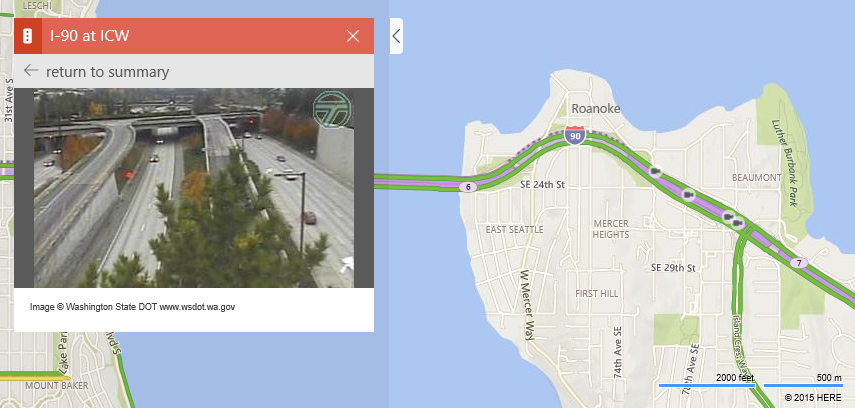
Microsoft may have just given millions of people a reason to use its own mapping solution. That’s because the Bing Maps team revealed in a blog post earlier today that it has added more than 35,000 real-time traffic cameras across 11 countries to Bing Maps.
To access the cameras, you’ll first need to enable the Traffic layer on Bing Maps. Once enabled (also make sure that the Cameras slider is in the “on” position), simply zooming in a bit on major roadways will surface viewable cameras (designated by small camera icons). To view a camera’s feed, click on the icon.
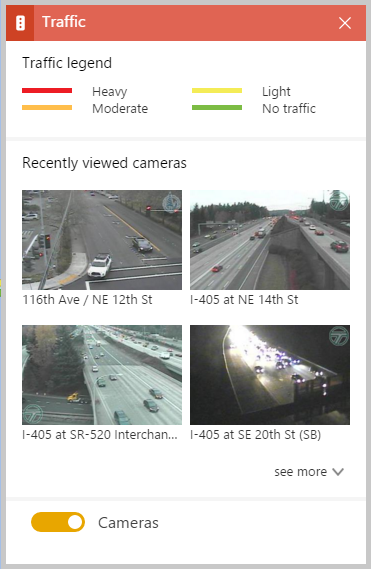
If you want to check out more than one camera at a time, just click “return to summary” and you’ll be presented with an overview of recently viewed cameras.
Microsoft has been sprucing up Bing Maps over the course of 2015 via multiple feature additions. In July, the Redmond-based company introduced a major visual overhaul of Bing Maps (via a preview phase) that more closely resembles Google Maps (that’s not a bad thing). And just last week, Microsoft added new transit features to make it easier to plan commutes for those that rely on public transportation.
Traffic cameras certainly aren’t anything new and in this day and age of navigation apps, one could argue that they’re a bit archaic. Then again, live traffic cams offer a quick and true assessment of roadways that doesn’t rely on algorithms or other data which isn’t always entirely accurate.