
maniei.ir
یاد من باشد فردا حتما باور این را بکنم، که دگر فرصت نیست و بدانم که اگر دیر کنم ،مهلتی نیست مرا و بدانم که شبی خواهم رفت و شبی هست، که نیست، پس از آن فردایی
maniei.ir
یاد من باشد فردا حتما باور این را بکنم، که دگر فرصت نیست و بدانم که اگر دیر کنم ،مهلتی نیست مرا و بدانم که شبی خواهم رفت و شبی هست، که نیست، پس از آن فرداییپیامک های تبلیغاتی
برای عدم دریافت پیامک های تبلیغاتی، مشترکین همراه اول می توانند به یکی از روش های زیر اقدام کنند:
داداشم از کنارم رفت !
در تاریخ 03/09/93 ساعت 22:25 داداشم از کنارم رفت !
از قدیم گفتن داداش پشت داداشه
مگه میشه یکیشون باشه یکی دیگه نباشه
مگه میشه یکی تشنه بره تنها لب دریا
وقتی میرسی ببینی خون رو ساحله لباشه
خیلی سخته داداشت صدات کنه نتونی پاشی
خیلی سخته که ازت چیزی بخواد شرمنده باشی
خیلی سخته دیگه جونی به تنت نمونده باشه
داداشت صدات کنه پاشو بریم پاشو داداشی
خیلی سخته ببینی چشم داداشت نمیبینه
ببینی حتی نمیتونه روی پاهاش بشینه
خیلی سخته برسی وقتی دیگه دیر شده باشه
ببینی یه مشک خالی با دوتا دست رو زمینه
خیلی وقتا دلم از غصهها هوای گریه داره
مثه عباس که واسه بغض داداشش بیقراره
خیلی وقتا دوست دارم تشنه بمونم خیلی تشنه
مثه عباس بشینم دعا کنم بارون بباره
Window 8
فعال کردن دکمه F8 برای ورود به Safe mode در ویندوز 8
در این آموزش قصد داریم به دوستانی که از ویندوز 8 استفاده می کنند و از طرفداران دکمه F8 برای رفتن به Safe mode هم هستند ، روشی را آموزش دهیم تا بتوانند این قابلیت را در ویندوز 8 فعال کنند و با فشردن دکمه F8 در هنگام بالا آمدن ویندوز ، به راحتی به منوی Safe mode دار دسترسی پیدا کنند و سریعا وارد Safe Mode شوند!
همان طور که می دانید در ویندوز 8 مسیر ورودی به Safe Mode کمی پیچیده شده و بر خلاف ویندوزهای قبلی که می توانستیم به راحتی در هنگام بالا آمدن ویندوز با فشردن کلید F8 از صفحه کلید ، وارد Safe Mode شویم متاسفانه یا خوشبختانه این ویژگی به طور پیشفرض تغییر پیدا کرده است. در حالت عادی اگر بخواهید در ویندوز 8 ، وارد Safe mode شوید باید به صورت زیر عمل کنید :
رفتن به Safe Mode در Window 8
روش اول :
1- دکمه Win+i را فشار دهید تا پنل Setting از سمت راست ظاهر شود.
2- بر روی Power کلیک کنید تا گزینه های آن نمایش داده شود.
3- دکمه Shift را نگه دارید و سپس بر روی Restart کلیک کنید.
4- کمی صبر کنید تا کامپیوتر Restart شود. این تازه شروع کار است .
5- در مرحله بعد وارد صفحه Choose an option می شوید. در این صفحه گزینه Troubleshoot را انتخاب کنید تا به Advanced Option هدایت شوید :
6- در صفحه Troubleshoot گزینه سوم یعنی Advanced Option را انتخاب کنید :
7- در صفحه Advanced Option گزینه Startup Setting را انتخاب کنید.
8- در صفحه Startup Setting گزینه های آن را به شما نمایش می دهد. بر روی Restart کلیک کنید.
9- بالاخره با Restart به صفحه ای می رسیم که قدیما با دکمه F8 می رسیدیم !
10- در تصویر بالا عدد گزینه مورد نظرتان را وارد کنید. برای ورود به Safe Mode عداد 3 ، 4 یا 5 را می توانید از صفحه کلید فشار دهید.
خب این مسیری بود که در حالت پیشفرض برای ورود به Safe Mode در ویندوز 8 باید می پیمودیم!
روش دوم ورود به Safe Mode:
تنها تفاوت روش اول با روش دوم در نحوه ورود به Advanced Option است. در این روش بجای استفاده ترکیبی از دکمه Shift و گزینه Restart از دستور Shutdown در خط فرمان استفاده می کنیم
در خط فرمان دستور زیر را وارد کنید :
Shutdown /r /o /t 5
با دستور بالا پس از 5 ثانیه کامپیوتر Restart شده و شما را به صفحه مرحله 5 می برد و ادامه مسیر طبق مراحل گفته شده در بالاست.
فعال کردن دکمه F8 برای ورود به Safe mode در ویندوز 8
همانطور که دیدید برای ورود به Safe Mode باید مسیر شگفت انگیز بالا را طی کنید
برای اینکه دکمه F8 را به شغل اصلی خودش بازگردانیم باید دوباره از خط فرمان کمک بگیریم. برای این کار CMD را در حالت Run as Administrator اجرا کنید و دستور زیر را در آن تایپ و Enter کنید:
bcdedit /set {bootmgr} displaybootmenu yes
از این به بعد وقتی کامپیوترتان را Restart کنید به راحتی با فشردن دکمه F8 می توانید وارد منوی بوت شوید.
در صورتی که احساس کردید صفحه نوستالژیک بالا احساس ویندوز 7 داشتن را به شما تحمیل می کند و زیاد با کلاس کار ویندوز 8 شما سازگار نیست و یا به هر دلیل دیگری که خواستید ویندوز 8 را به حالت قبل برگردانید ( و F8 را دوباره بیکار کنید!!) می توانید به روش زیر عمل کنید :
CMD را در حالت Run as Administrator اجرا کنید و دستور زیر را در آن تایپ و Enter کنید:
bcdedit /set {bootmgr} displaybootmenu NO
Debian VNC server setup
Note to self, grab the required packages,
apt-get install xfce4 apt-get install tightvncserver
Initialize for the first time and set the password,
tightvncserver :1
then kill the process,
tightvncserver -kill :1
Edit,
~/.vnc/xstartup
and add,
xfce4-session &
To connect, setup the tunnel,
ssh -L 5901:localhost:5901 user@yourserver.net -p 8722
and start VNC,
tightvncserver -geometry 800x600 :1
Use a VNC client (like Chicken of the VNC) to connect to your SSH tunnel,
- connect to localhost (or 127.0.0.1)
- display 1, because of port 5901 (display 0 would be port 5900)
- enter your VNC password
ubuntu-14-04
After Installing Ubuntu 14.04 Trusty Tahr, there are a wealth of things that need to be dealt with, including Hardware Drivers, DVD, Audio and Video Codecs, Archiving formats, generally useful stuff.
These instructions presume you are proficient with PPAs, .Debs, and other terminal commands, Ubuntu Tweak, and require a full set of video, audio, and archive codecs, as well as Skype, Flash, and a truck-load of wallpapers.
1. Enable Partner Repositories
The partner repositories are another source of software, but for those with restrictive licenses that mean the general public cannot simply share them, such as Flash and Skype. These are official repo's that are already added but disabled in Ubuntu. This command enables them.
2. Download and Install GetDeb and PlayDeb
Both GetDeb and PlayDeb are repositories, sources of updates for actual software you have or will have installed. They are useful for getting more up-to-date versions than those that ship in the official Ubuntu repositories, which programmers can find difficult to update as they encounter red tape. They may also contain less popular software which is not listed in the official repo's.
While this may look like an awful lot of code for something that should be relatively simple, you should know that while GetDeb and PlayDeb are repositories, they're not launchpad hosted, and hence a little more difficult to add.
iPhone 6
I expect a similar share between the iPhone 6 and the 6 Plus. Ok, so it’s not dead on arrival, but it will be the ugly step-sister to Cinderella. Except for personal preference over size and price, the iPhone 6 Plus is categorically the superior phone
.
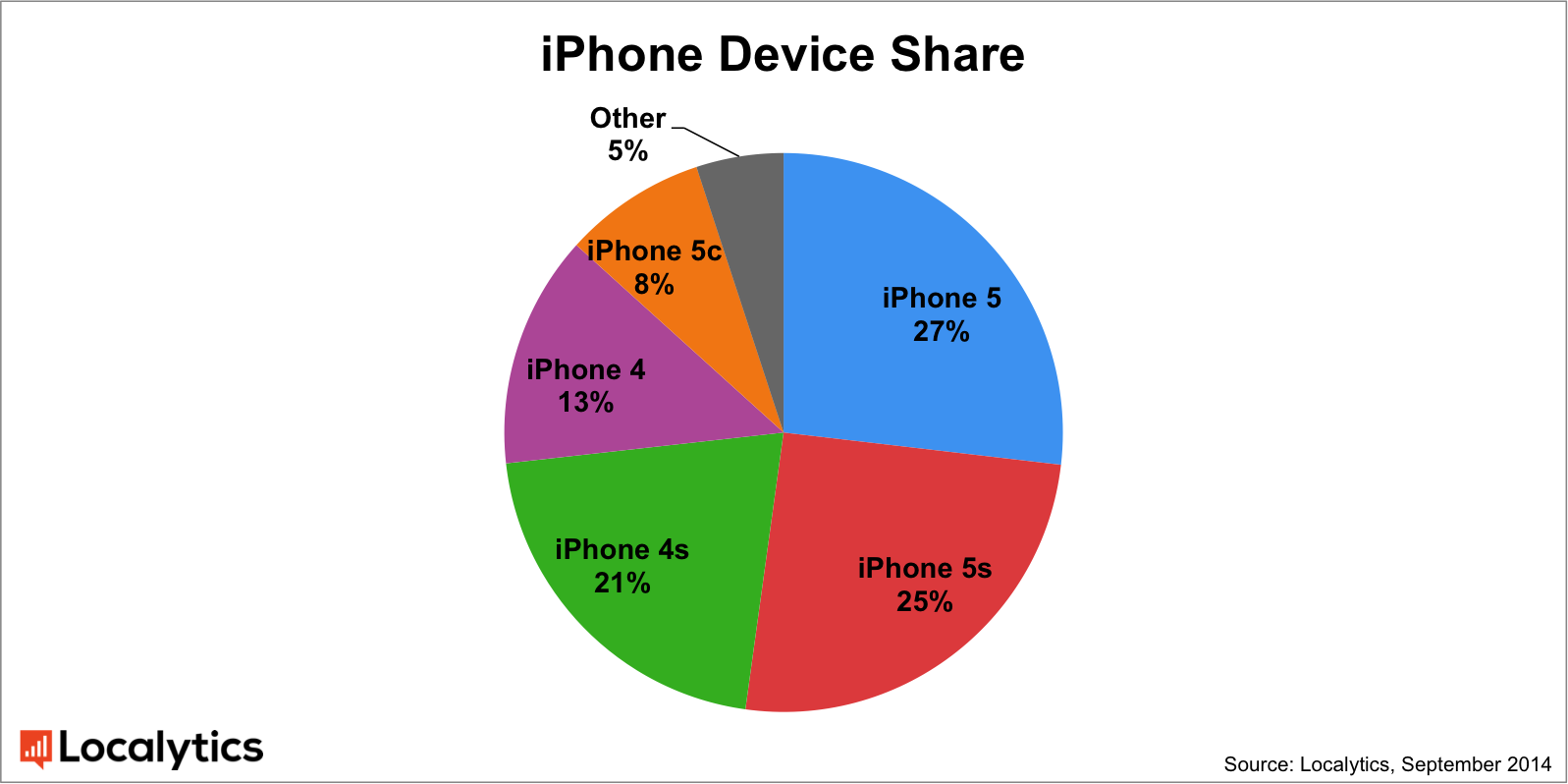
Superior Display
Guess what a 720p Android phone would be called in today’s market?
Mid-tier, like the Moto G, priced $180 off-contract. Last year’s Moto X was widely heralded but its 720p display was a major handicap when flagship competitors had 1080p.
Do people care if the benefits are incremental? The market has spoken and flagship phones should be 1080p. Motorola learned their lesson and a year later the new Moto X does carry a full HD display
.

Apple was largely immune to this spec race because if you wanted an iPhone, there was only one choice for display resolution. So consumers never thought about it. They chose 5S or 5C, color and then storage size.
Now that decision is brought top-of-mind. Do you want a mid-tier resolution, or flagship-level resolution? Is there any doubt that, compared side-by-side, the iPhone 6 Plus display will outclass its lower resolution sibling
Windows 9
A couple of German tech sites have published nearly two dozen Windows 9 “Threshold” screenshots. The images allegedly come from the “Windows Technical Preview,” a version of the operating system that is expected to be available later this month.
Specifically, the images are said to have come from an early build of the OS seeded to close Microsoft partners. By all accouts, they appear to be authentic

صلوات خاصه امام رضا (ع)
اللهّمَ صَلّ عَلی عَلی بنْ موسَی الرّضا المرتَضی ، الامامِ التّقی النّقی و حُجّتکَ عَلی مَنْ فَوقَ الارْضَ و مَن تَحتَ الثری ، الصّدّیق الشَّهید صَلَوةَ کثیرَةً تامَةً زاکیَةً مُتَواصِلةً مُتَواتِرَةً ، مُتَرادِفَه کافْضَلِ ما صَلّیَتَ عَلی اَحَدٍمِنْ اوْلیائِکَ .
ترجمه: خدایا رحمت فرست بر علی بن موسی الرضا امام با تقوا و پاک و حجت تو بر هر که روی زمین است و هر که زیر خاک، رحمت بسیار و تمام با برکت و پیوسته و پیاپی و دنبال هم چنان بهترین رحمتی که بر یکی از اولیائت فرستادی.
